Presented By: Information and Technology Services (ITS)
Using Annoto with Video Content
ITS Teaching Online Technique Training Workshop
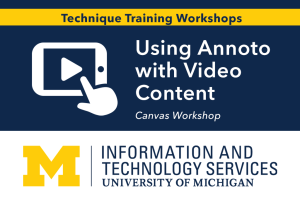
Canvas Workshop | Level: Beginner
Annoto is available as free trial tool for Winter 2022. It provides in-video discussion tools in Canvas and is used within MiVideo/Kaltura.
Annoto enables your course participants to add time-based annotations as an overlay to any video content, turning passive video watching into an active and collaborative learning experience, while providing you actionable insights on the students and the video content delivered.
Watch a two-minute video demo: https://www.youtube.com/watch?v=1T9EZi7KJcc&utm_source=newsletter&utm_medium=video&utm_campaign=UEN%20Webinar&utm_content=video&ab_channel=Annoto
Annoto covers all your different use cases when using video content and is used for student assignments, skills development, collaborative learning, guided watching, peer review, and many more.
WORKSHOP TOPICS
- Background
- Product Overview
- In-Video discussion widget
- Insights Dashboard
- Kaltura & Canvas Support
- Product Demonstration
- Hands-on experience
- Customer Use Cases
- Value proposition and Key Impacts
- Q&A
The ITS Teaching Online Technique Training Workshops are available to help you prepare for teaching online, in person, hybrid, or HyFlex.
Find detailed training information on this and additional workshops, including on-demand recordings, on the ITS Training website: https://its.umich.edu/training/canvas
Zoom join URL for all workshops: https://umich.zoom.us/j/96810579762
Annoto is available as free trial tool for Winter 2022. It provides in-video discussion tools in Canvas and is used within MiVideo/Kaltura.
Annoto enables your course participants to add time-based annotations as an overlay to any video content, turning passive video watching into an active and collaborative learning experience, while providing you actionable insights on the students and the video content delivered.
Watch a two-minute video demo: https://www.youtube.com/watch?v=1T9EZi7KJcc&utm_source=newsletter&utm_medium=video&utm_campaign=UEN%20Webinar&utm_content=video&ab_channel=Annoto
Annoto covers all your different use cases when using video content and is used for student assignments, skills development, collaborative learning, guided watching, peer review, and many more.
WORKSHOP TOPICS
- Background
- Product Overview
- In-Video discussion widget
- Insights Dashboard
- Kaltura & Canvas Support
- Product Demonstration
- Hands-on experience
- Customer Use Cases
- Value proposition and Key Impacts
- Q&A
The ITS Teaching Online Technique Training Workshops are available to help you prepare for teaching online, in person, hybrid, or HyFlex.
Find detailed training information on this and additional workshops, including on-demand recordings, on the ITS Training website: https://its.umich.edu/training/canvas
Zoom join URL for all workshops: https://umich.zoom.us/j/96810579762